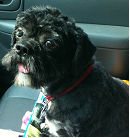I wonder if any existing Cisco groups will be moved into the Cloud Networking Group."Cisco’s strategy is to take Meraki’s cloud platform and business model and scale this within Cisco as our new Cloud Networking Group, led by Sanjit, John, and Hans."
Cisco Announces Intent to Acquire Meraki
Hilton Romanski | November 18, 2012 at 5:34 pm PST
Cisco is dedicated to innovation as the path to growth as well as the key to sustaining our market leadership position. Our build, buy, partner strategy has always been driven by customer need and on capturing market transitions.
Today, we are excited to announce an important acquisition that addresses the rapidly occurring shift to cloud networking as a key part of Cisco’s overall strategy. San Francisco-based Meraki, a leader in cloud networking, offers customers on-premise networking solutions that are centrally managed from the cloud.
When compared to other opportunities, Meraki built a unique cloud-based business from the ground up that addresses the broader networking shift towards cloud, not just within wireless. Meraki created a massively scalable architecture that offers easy to deploy, secure, and manage networks. They didn’t obsess about the number of features, but instead focused on those that could be simplified or removed entirely. Customers liked what they saw, and today they are supporting 20,000 customers and hundreds of thousands of network devices on their cloud platform. This has resulted in a business that is growing exponentially with great margins.
Talent is one of the most important components of every Cisco acquisition. Meraki’s co-founders, Sanjit, John and Hans, are true visionaries and leaders. The founders began with the technology, and then experimented with different markets -- pivoting from a research project at MIT to a municipal Wi-Fi company to a leading cloud networking company focused on the midmarket. Along the way, they recruited experts and created a culture in San Francisco that attracted great talent. They have focused this team around a business model that combines a rapid development methodology tightly linked to a go to market engine.
During the course of our interactions, we quickly realized that Cisco and Meraki’s shared a vision of accelerating the adoption of cloud within networking as a means to simplify operations and enable new network applications. Sequoia Capital, an early investor in Cisco, also recognized the strength of the people at Meraki, and it’s great to see the technology ecosystem come full circle.
The Meraki acquisition is another example of Cisco’s focus on accelerating our adoption of software based business models. In fact, Cisco’s last seven acquisitions (Cloupia, vCider, ThinkSmart, Virtuata, Truviso, ClearAccess and NDS) have all been software companies. Cisco’s strategy is to take Meraki’s cloud platform and business model and scale this within Cisco as our new Cloud Networking Group, led by Sanjit, John, and Hans.
I am delighted to welcome the Meraki team to the Cisco family, and look forward to a prosperous and industry-transforming future together.
Today, we are excited to announce an important acquisition that addresses the rapidly occurring shift to cloud networking as a key part of Cisco’s overall strategy. San Francisco-based Meraki, a leader in cloud networking, offers customers on-premise networking solutions that are centrally managed from the cloud.
When compared to other opportunities, Meraki built a unique cloud-based business from the ground up that addresses the broader networking shift towards cloud, not just within wireless. Meraki created a massively scalable architecture that offers easy to deploy, secure, and manage networks. They didn’t obsess about the number of features, but instead focused on those that could be simplified or removed entirely. Customers liked what they saw, and today they are supporting 20,000 customers and hundreds of thousands of network devices on their cloud platform. This has resulted in a business that is growing exponentially with great margins.
Talent is one of the most important components of every Cisco acquisition. Meraki’s co-founders, Sanjit, John and Hans, are true visionaries and leaders. The founders began with the technology, and then experimented with different markets -- pivoting from a research project at MIT to a municipal Wi-Fi company to a leading cloud networking company focused on the midmarket. Along the way, they recruited experts and created a culture in San Francisco that attracted great talent. They have focused this team around a business model that combines a rapid development methodology tightly linked to a go to market engine.
During the course of our interactions, we quickly realized that Cisco and Meraki’s shared a vision of accelerating the adoption of cloud within networking as a means to simplify operations and enable new network applications. Sequoia Capital, an early investor in Cisco, also recognized the strength of the people at Meraki, and it’s great to see the technology ecosystem come full circle.
The Meraki acquisition is another example of Cisco’s focus on accelerating our adoption of software based business models. In fact, Cisco’s last seven acquisitions (Cloupia, vCider, ThinkSmart, Virtuata, Truviso, ClearAccess and NDS) have all been software companies. Cisco’s strategy is to take Meraki’s cloud platform and business model and scale this within Cisco as our new Cloud Networking Group, led by Sanjit, John, and Hans.
I am delighted to welcome the Meraki team to the Cisco family, and look forward to a prosperous and industry-transforming future together.
Home